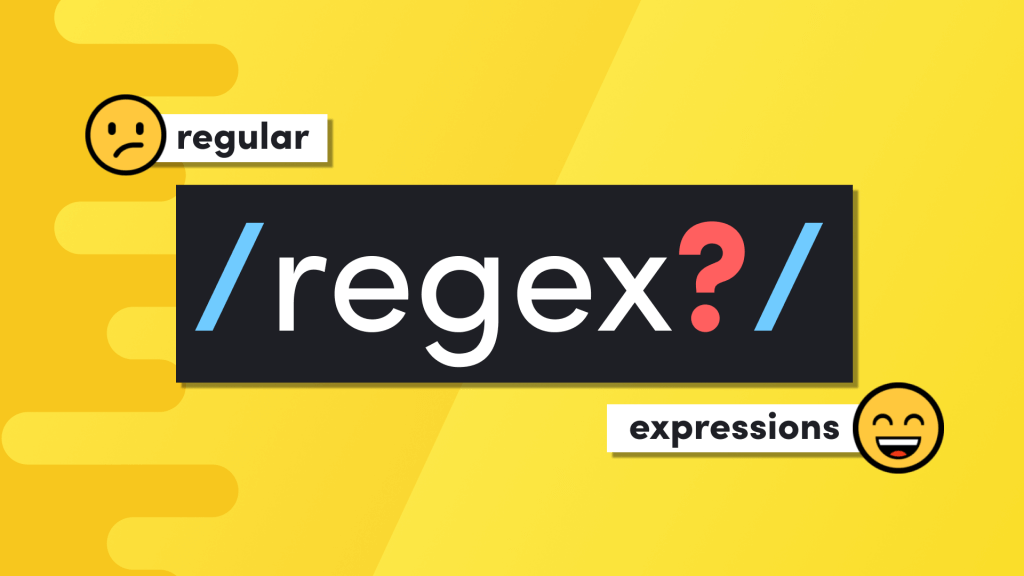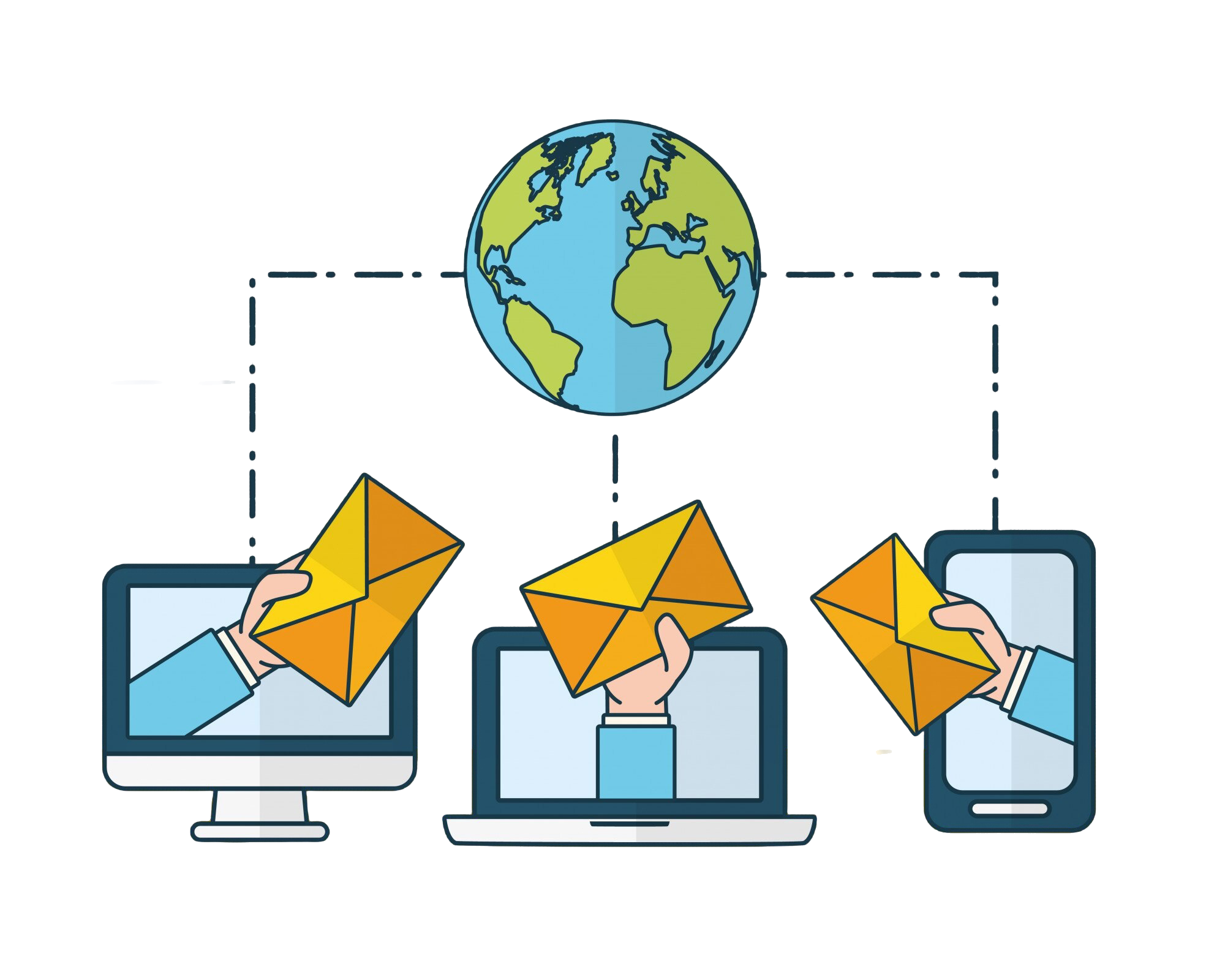· Heybounce · Guides · 7 min read
The Lifecycle of an Email: From Client to Server to Inbox
Discover how your email travels from your mailbox to recipient's inbox, while navigating servers, checks, and security measures.

Sending an email feels effortless: you click “send,” and your message seemingly flies straight to your recipient’s inbox in a fraction of a second. But have you ever wondered what really happens behind the scenes during that brief moment? The journey an email takes is surprisingly complex, filled with several technical hops that help guide it to its final destination.
In this post, we’ll unravel the lifecycle of an email—from the moment it leaves your email client to when it finally arrives in your recipient’s inbox. Let’s dive into this fascinating journey step by step, understand each component involved, and discover what keeps your emails secure, timely, and accurate.
1. It All Starts with the Email Client
The journey of every email starts on your device, with an application known as the Email Client. Popular examples include Gmail, Outlook, Thunderbird, and Apple Mail. When you write an email and hit “send,” your email client kicks things into action. Here’s what happens:
- Recipient Address Verification: First, the email client will check if you’ve correctly formatted the email address of your intended recipient (e.g., [email protected]). Any mistakes in the format will be flagged immediately.
- Packaging the Email: The email client takes your message, attachments, and other metadata (such as timestamp and subject) and creates a data package called an SMTP packet. SMTP, which stands for Simple Mail Transfer Protocol, acts like the language your email uses to travel across the internet.
2. The Mail Transfer Agent (MTA) Takes Over
Once your email leaves your email client, it travels to a Mail Transfer Agent (MTA). The MTA is like a digital post office that handles the routing of your message. It determines the best path for your email to reach the recipient. Here’s how this step unfolds:
- Connecting to the SMTP Server: Your email client connects to an SMTP server, which is often provided by your email service provider (like Google or Microsoft). This server is responsible for handling outbound mail.
- Authentication: At this point, the SMTP server checks to make sure you’re authorized to send the email. This is why you need to log in when using an email client; it prevents unauthorized users from spamming.
- Finding the Recipient’s MTA: The sender’s MTA uses the recipient’s domain (e.g., @example.com) to determine the destination MTA—the server that will accept the email for the recipient.
3. DNS Lookup: Finding the Path
The next step in the journey involves the Domain Name System (DNS). DNS is like the internet’s phone book, converting human-friendly domain names (like example.com) into IP addresses that computers use to communicate.
- MX Record Lookup: To deliver your email, the sender’s MTA needs to find the Mail Exchange (MX) records of the recipient’s domain. These records point to the server responsible for handling email for that domain.
- Routing the Email: Once the MX record lookup is complete, the sender’s MTA now knows exactly where to deliver your email—much like a postal worker knowing which post office to send a letter to.
4. The Journey Across the Internet
With the recipient’s MTA located, your email is now on its way across the internet. It may pass through several servers and routers before it reaches its destination, especially if the recipient is in a different part of the world. Here’s what’s happening during this phase:
- Hops and Relays: Your email may make several “hops” from one server to another. Each server it passes through is known as a relay. These hops are essential to find the most efficient path for delivery.
- Encryption: During its journey, your email is usually encrypted with Transport Layer Security (TLS) if both the sender and recipient support it. This ensures that no one can intercept and read your message as it moves through different servers.
5. Arriving at the Recipient’s Mail Server
After traveling across the internet, your email finally reaches the recipient’s MTA. The MTA that received your email is now responsible for storing it and handing it off to the intended recipient. Here’s how this process works:
- Spam and Security Checks: Before allowing your email into the inbox, the receiving server will perform several checks. These include spam filtering, virus scanning, and authentication to verify that the sender is legitimate. Techniques like SPF (Sender Policy Framework), DKIM (DomainKeys Identified Mail), and DMARC (Domain-based Message Authentication, Reporting, and Conformance) are often used to determine if the email is trustworthy.
- Storing the Email: Once it passes all these checks, the recipient’s server stores the email temporarily. This is like putting a letter in the recipient’s mailbox, where it will wait to be picked up.
6. Delivering to the Inbox
The last major step in the lifecycle of an email is delivering it to the recipient’s inbox. When the recipient opens their email client, they connect to their email server to retrieve the new messages. Here’s how it works:
- IMAP or POP3 Protocols: The recipient’s email client uses either IMAP (Internet Message Access Protocol) or POP3 (Post Office Protocol) to retrieve the email from their mail server. IMAP allows the user to view and manage their email on multiple devices, while POP3 downloads the email and usually deletes it from the server.
- Displaying the Email: Finally, the email appears in the recipient’s inbox, ready to be read. Any images or media in the email might be loaded from external servers, but the main text of the email is fully delivered and displayed.
What Happens if Delivery Fails?
Not all emails make it to their destination without hiccups. Sometimes, your email might encounter issues that prevent it from being delivered. Here’s what could happen:
- Bounced Emails: If the recipient address doesn’t exist or their inbox is full, the email will “bounce” back to you. A Non-Delivery Report (NDR) or bounce message will inform you about the issue.
- Temporary Delays: Sometimes, an email server may be temporarily unavailable. In this case, your MTA will keep trying to resend the email for a predetermined period before ultimately failing.
- Spam Filtering: If your email is flagged as spam, it might end up in the recipient’s spam or junk folder. This often happens if your email lacks proper authentication or if the content triggers spam filters.
Key Factors That Affect Email Deliverability
Email deliverability is crucial, especially for businesses that rely on email communication. Here are some factors that can impact whether your email makes it to the inbox:
- Authentication Records: Ensure your email domain has proper SPF, DKIM, and DMARC records in place. These authenticate your email, making it less likely to be flagged as spam.
- Content Quality: Avoid spammy words, excessive exclamation points, or all-caps in the subject line and body. Quality content is less likely to trigger spam filters.
- Engagement Rates: Email providers pay attention to engagement. Emails that are often deleted without being read or marked as spam can negatively impact your sender reputation.
- Reputation of IP Address: If your IP address has been used for spam in the past, your emails may struggle to reach the inbox. Using a reputable email service provider can help.
How Heybounce Can Help with Email Deliverability
If you’re a business sending important emails, getting them to land in the right inbox is critical. This is where Heybounce comes in.
Heybounce offers an email verification service that helps clean up your mailing list and ensure you’re sending to valid email addresses. By reducing bounce rates and improving sender reputation, Heybounce can boost your email deliverability and help you avoid getting flagged as spam.
With Heybounce, you can:
- Verify Email Addresses: Prevent bounces by ensuring all addresses in your mailing list are valid and active.
- Reduce Spam Complaints: By sending only to engaged and verified users, your emails are less likely to be marked as spam.
- Improve Sender Reputation: Clean email lists mean better open rates and lower bounce rates, which contribute to a positive sender reputation.
Final Thoughts
The lifecycle of an email involves a surprising number of steps, from the initial click of the “send” button to the complex routing through servers, and finally to the recipient’s inbox. Each part of this journey is critical for ensuring that messages arrive safely, securely, and in a timely fashion.
Understanding what happens behind the scenes can help businesses optimize their email strategies, improve deliverability, and connect with their audience more effectively. If you’re looking to make sure your emails are reaching the right people, consider using an email verification service like Heybounce to improve your results.
Ready to boost your email deliverability? Check out Heybounce and start verifying your email lists today to make sure your messages land where they should—in the inbox.